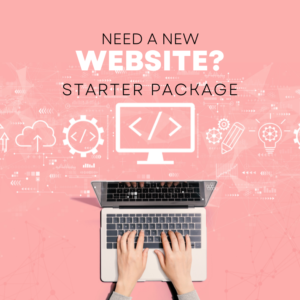$49.00
We are offering firmware to upgrade your WordPress setup and secure it against hackers. It doesn’t matter if you have SSL on your site, sometimes shared hosting create blunder. We assist you in securing your website from hackers. So get your WordPress site secured today.
You will get:
- Free Website Update
- Free Analysis of Website
- Free Optimization
- Secure Backups
So, what are you waiting for, register now and become tension free.
Description
WordPress is one of the most popular content management systems in the world. However, due to its popularity, it is also a popular target for hackers and cybercriminals. To ensure the security of your WordPress website, here are some best practices:
- Keep your WordPress software updated: WordPress regularly releases security updates to fix vulnerabilities and improve the security of the software. Make sure you keep your WordPress software and all plugins and themes updated to the latest version.
- Use strong passwords: Use strong passwords for all user accounts on your website, including your admin account, and avoid using common or easily guessable passwords.
- Limit login attempts: Limit the number of login attempts to your website to prevent brute-force attacks. You can use plugins like Login Lockdown or WP Limit Login Attempts to limit login attempts.
- Use two-factor authentication: Two-factor authentication adds an extra layer of security to your website by requiring a second factor, such as a code sent to your phone, in addition to your password.
- Secure your hosting: Choose a secure web hosting provider that offers SSL certificates, regular backups, and strong security measures.
- Remove unused plugins and themes: Unused plugins and themes can be a security risk. Remove any unused plugins and themes from your website.
- Change the default admin username: The default admin username is “admin,” which makes it easier for hackers to guess. Change the admin username to something else.
- Keep regular backups: Make sure you regularly backup your website to ensure you can recover your website in case of a security breach.
We assist you in upgrading your website core files and securing setup against hackers for security. We do analyze your setup and close all loose points.
You can connect with our team ask for any concern or support anytime. So get your website secure today and complete your signup.